I just stumbled upon a tweet from https://twitter.com/ThorstenRinne retweeted by https://twitter.com/tobmaster where Thorsten pointed us to https://github.com/jimbojsb/launchrocket. It is a
Mac PreferencePane for managing services with launchd/launchctl
One option to install launchrocket is to install it via homebrew-cask. I did not know this tool. It is a nice tool to install binary Mac Applications:
Homebrew-cask provides a friendly homebrew-style CLI workflow for the administration of Mac applications distributed as binaries.
So I thought let me try this. The way to get it done is dead simple. First install homebrew-cask:
brew tap phinze/cask
brew install brew-cask
Easy. Now install launchrocket:
brew tap jimbojsb/launchrocket
brew cask install launchrocket
You will be asked to give your sudo password once for all preceding installations when these privileges are neede:
==> We need to make Caskroom for the first time at /opt/homebrew-
cask/Caskroom
==> We'll set permissions properly so we won't need sudo in the future
Password:
That was easy also. No open the System Preferences and find launchrocket
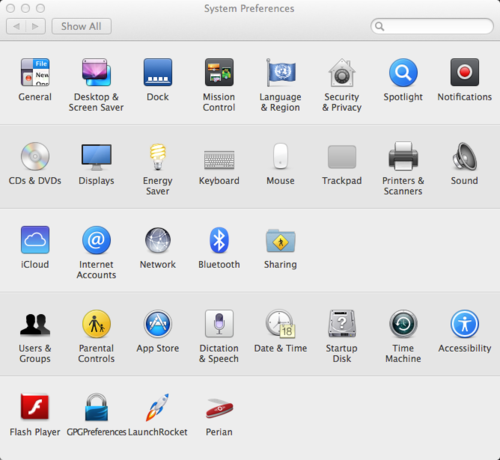
Open it with a click and see a very nice GUI for all the services you can start easily from here:

Really cool. I like that a lot and maybe you find that useful also :)
Cheers
Andy